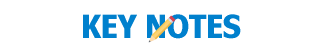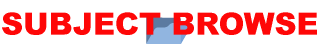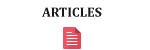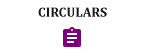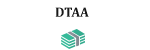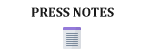ALREADY SUBSCRIBED?
PLEASE LOGIN
NOT A SUBSCRIBER?
Subscribe now and gain access to over 85,000 case law reports, latest notifications, press notes and more.
LATEST ADDITIONS: 22-10-2024
NOT YET PUBLISHED
Judgments
116-10-2024
BANK OF RAJASTHAN LTD. vs. COMMISSIONER OF INCOME TAX
SUPREME COURT OF INDIA
ss. 28(i) & 37(1)
207-10-2024
SHANTILAL PRABHUDAS & CO. vs. INCOME TAX OFFICER & ORS.
HIGH COURT OF BOMBAY
s. 147 r/w ss. 144 & 144B
326-09-2024
ARN INFRASTRUCTURES INDIA LTD. vs. ASSISTANT COMMISSIONER OF INCOME TAX & ORS.
HIGH COURT OF DELHI
ss. 148, 148A, 149, 150 & 153, Expln. 1
424-09-2024
EMPLOYEES SELECTION BOARD & ANR. vs. INCOME TAX DEPARTMENT & ORS.
HIGH COURT OF MADHYA PRADESH
s. 220(6)
512-09-2024
HIGH COURT OF MADRAS
s. 234E r/w s. 200A
610-09-2024
JOINT COMMISSIONER OF INCOME TAX (INTERNATIONAL TAXATION) vs. ANSYS INC.
HIGH COURT OF BOMBAY
s. 158AB; Income-tax Rules, 1962, r. 16
710-09-2024
IBM INDIA (P) LTD. vs. DEPUTY COMMISSIONER OF INCOME TAX & ORS.
HIGH COURT OF KARNATAKA
ss. 237 & 244A
809-09-2024
ABHIRIT DISTRIBUTORS (P) LTD. vs. DEPUTY COMMISSIONER OF INCOME-TAX & ORS.
HIGH COURT OF BOMBAY
Income-Tax Act, 1961, ss. 148 & 151A
909-09-2024
VRINDAVAN GOPAL KHEDEKAR vs. NATIONAL FACELESS ASSESSMENT CENTRE & ORS.
HIGH COURT OF BOMBAY
Income-Tax Act, 1961, ss. 148 & 151A
1122-08-2024
ESS SINGAPORE BRANCH vs. DEPUTY COMMISSIONER OF INCOME TAX & ORS.
HIGH COURT OF DELHI
ss. 239, 240 & 244A
1219-01-2024
SOCIEDADE DE FOMENTO INDUSTRIAL (P) LTD. vs. ASSISTANT COMMISSIONER OF INCOME TAX & ORS.*
HIGH COURT OF BOMBAY AT GOA
ss. 147, 147, proviso & 148
ITAT Orders
114-10-2024
MAHAPRABHU RAM MULKH HI-TECH EDUCATION SOCIETY vs. DEPUTY COMMISSIONER OF INCOME TAX (EXEMPTION)
ITAT, CHANDIGARH 'B' BENCH
s. 11
310-09-2024
DEPUTY COMMISSIONER OF INCOME TAX vs. EDEL FINANCE CO. LTD.*
ITAT, MUMBAI 'E' BENCH
ss. 14A & 94(7)
402-07-2024
KAILASH GAHLOT vs. DEPUTY COMMISSIONER OF INCOME TAX
ITAT, DELHI 'C' BENCH
s. 69C r/w ss. 153A & 153D
515-03-2024
HIMATSINGKA SEIDE LTD. vs. DEPUTY COMMISSIONER OF INCOME TAX*
ITAT, KOLKATA 'C' BENCH
ss. 132, 143(3) & 153A, s. 14A; In favour of : Revenue, s. 115JB, s. 92CA
611-03-2024
SWACHH VAPI MISSION TRUST vs. COMMISSIONER OF INCOME TAX (EXEMPTION)
ITAT, SURAT BENCH
s. 80G
708-03-2024
ITAT, AHMEDABAD 'A' BENCH
Double Taxation Avoidance Agreement between India & UK, art. 13; Double Taxation Avoidance Agreement between India & Swiss Confederation, art. 12; ss. 9 & 90
827-02-2024
GYASUDDIN QURESHI vs. INCOME TAX OFFICER
ITAT, DELHI 'H' BENCH
s. 40A(3); Income-tax Rules, 1962, r. 6DD
927-02-2024
ISAGRO (ASIA) AGROCHEMICALS (P) LTD. vs. DEPUTY COMMISSIONER OF INCOME-TAX
ITAT, MUMBAI 'C' BENCH
s. 37(1), s. 69C
1026-02-2024
JS CAPITAL LLC vs. ASSISTANT COMMISSIONER OF INCOME TAX (INTERNATIONAL TAXATION)
ITAT, MUMBAI 'I' BENCH
s. 70
1121-02-2024
MIHIR PARIKH vs. ASSISTANT COMMISSIONER OF INCOME TAX
ITAT, DELHI 'E' BENCH
ss. 10(10D) & 28(vi)
1208-02-2024
NIRAVSINH KISHORESINH GEHLOT vs. INCOME TAX OFFICER
ITAT, AHMEDABAD 'SMC' BENCH
Double Taxation Avoidance Agreement between India & Australia, art. 24; s. 90; Income-tax Rules, 1962, r. 128
Circulars
215-10-2024
Circular No. 12 of 2024, dt. 15th Oct., 2024
Sub. : Guidance Note 1/2024 on provisions of the Direct Tax Vivad se Vishwas Scheme, 2024—Reg.
307-10-2024
Board’s F. No. 173/118/2024-ITA-l, dt. 7 Oct., 2024
Sub. : Order under 119 of the Income-tnx Act, 1961—Reg.
401-10-2024
Circular No. 11 of 2024, dt. 1st Oct., 2024
Sub. : Order authorizing Income-tax authorities to admit an application or claim for refund and carry forward of loss and set off thereof under 119(2)(b) of the 1961—Reg.
529-09-2024
Subject: - Extension of timelines for filing of various reports of audit for the assessment year 2024-25—Reg.
617-09-2024
Sub. : Further enhancement of monetary limits for filing of appeals by the Department before Income Tax Appellate Tribunal, High Courts and SLPs/appeals before Supreme Court—Amendment to Circular 5 of 2024-Measures for reducing litigation—Reg.
709-09-2024
Instruction No. 2 of 2024, dt. 9th Sept., 2024
Sub. : Instruction regarding standard operating procedure for handling internal audit objections —Reg.
820-08-2024
Subject : Standardizing the process of filing application under 10(46A) of the 1961—Regarding
905-08-2024
Circular No. 8 of 2024, dt. 5th Aug., 2024
Sub. : Non-applicability of higher rate of TDS/TCS as per provisions of 206AA/206CC of the in the event of death of deductee/collectee before linkage of PAN and Aadhaar—Reg.
1003-05-2024
Subject : Guidelines for compulsory selection of returns for complete scrutiny during the financial year 2024-25—Procedure for compulsory selection in such cases—Regarding
1223-04-2024
Sub. : Partial modification of Circular No. 3 of 2023 dated 28.03.2023 regarding consequences of PAN becoming inoperative as per rule 114AAA of the Income-tax Rules, 1962—Reg.
Notifications
118-10-2024
Notification No. 117 of 2024/S.O. 4570(E), dt. 18th Oct., 2024
Sec. 10(46) of the IT Act, 1961
218-10-2024
Notification No. 116 of 2024/S.O. 4571(E), dt. 18th Oct., 2024
Sec. 92(C2), third proviso of the IT Act, 1961
316-10-2024
Notification No. 114 of 2024/G.S.R. 645(E), dt. 16th Oct., 2024
Income-tax (Ninth Amendment) Rules, 2024
416-10-2024
Notification No. 115 of 2024/S.O. 4545(E), dt. 16th Oct., 2024
Sec. 206C(12) of the IT Act, 1961
515-10-2024
Notification No. 111 of 2024/G.S.R.638(E), dt. 15th Oct., 2024
Income-tax (Seventh Amendment) Rules, 2024
615-10-2024
Notification No. 112 of 2024/G.S.R. 639(E), dt. 15th Oct., 2024
Income-tax (Eighth Amendment) Rules, 2024
711-10-2024
Notification No. 107 of 2024/S.O. 4398(E), dt. 11th Oct., 2024
Sec. 10(46) of the IT Act, 1961
811-10-2024
Notification No. 108 of 2024/S.O. 4399(E), dt. 11th Oct., 2024
Sec. 10(46) of the IT Act, 1961
911-10-2024
Notification No. 109 of 2024/S.O. 4400(E), dt. 11th Oct., 2024
Sec. 10(46) of the IT Act, 1961
1011-10-2024
Notification No. 110 of 2024/S.O. 4401(E), dt. 11th Oct., 2024
Sec. 10(46) of the IT Act, 1961
1101-10-2024
Notification No. 106 of 2024/S.O. 4276(E), dt. 1st Oct., 2024
Sec. 138(1)(a) of the IT Act, 1961
1230-09-2024
DGIT(S) Notification No. 4 of 2024, dt. 30th Sept. 2024
Subject : Procedure for making declaration and furnishing undertaking in Form-1 under rule 4 of The Direct Tax Vivad Se Vishwas Rules, 2024
Key Notes
Collect key-points from any report or article you are reading, just select a block of text and click the 'Add' button.
Rearrange the collected key-points by just dragging them up or down with the mouse
Edit the key-points using the built-in editor. Combine key-points to create key-notes / briefings
Full featured editor to edit your key-notes / briefings. Use formattings, headings and even tables. You can even embed images and videos.
Create upto 20 key-notes / briefings and save to the your cloud account that comes with your subscription.
Access your key-points and key-notes from any device anywhere as long as you have an Internet connection.
Journal Browser for Looking up Citations
A simple but intuitive interface to pick any reports based on citations from a large collection of journals including CTR, ITR, DTR, Taxmann, SOT, TTJ and ITD. You can preview the reports before actually opening the full report.
Subject Browser
Find reports based on multiple subject heads. Features a powerful interface that allows you to quickly and easily browse through a large collection. This makes it very easy to exactly find the case law you are looking for.
Published Journals
Single / Dual Page Display, Low / Hi Res Modes, Compact Mode Printing
Browse, view and Print pages from our published journals. You can print the pages exactly as it appeared in the print media.
Supports low resolution and high resolution modes. Use low resolution mode if you are using a slow speed Internet connection.
Use single page or dual page display. Use dual page display to create compact hard copies (two pages in one sheet of paper).
Boolean Searches
Boolean searches allow you add conditions like OR, AND and NOT. For example, you can use boolean searches to Find all articles that contain TDS but not Hotels or find all Orders that contain "International Taxation" and Singapore or even Find all Orders that contain "International Taxation" but not Singapore.
Smart Search
Smart Search allows you to precisely specify what to look for and where. You can also decide if the search should be restricted to wihin one or more of Reports, ITAT orders, Circulars, ACTs etc.
Phrase, Proximity and Position Limit Searches
You can add quotation marks around your keywords to indicate full phrase saerches. You can also use the ~ character to indicate proximity search. For example, "Business banking"~5 will find all topics that contain the words business and banking within 5 words of each other. Position limit search allows you to look for words within specified limits. For example, @catchnote[10] "Business of banking" will find all topics that contain "Business of Banking" within the first 10 words in all catch note paragraphs.